Feedburner “File Size Greater than 512k Limit”
So, it was brought to my attention that my blog feed had apparently not updated since April! Now, I know that I do not publish a great deal, but I know I have posted since April!
I therefore thought I should dedicate some time to figuring out what the problem was.
My first port-of-call was obviously Feedburner, which basically provides a whole bunch of stats and enhanced syndication options for your blog. Sure enough, my Feedburner Feed was out of date. Excellent.
Why Was Your Feed Out of Date?
Good question, Feedburner wasn’t actually reporting any problems! I figured maybe it had choked somewhere along the line so I would try re-adding it to see if it caused it to refresh it’s cache or something.
Boom, there it was:
So, a really helpful error message telling me my feed was too big. No idea how it calculated this so I can find out for myself. But it does provide a rough idea as to where to look for an answer (no link or even better THE ACTUAL ANSWER).
As always, Google’s software constantly of Beta-quality support.
So after 5 mins of Googling for the mysterious “Feedburner Forums” page – I came across this page, which contained the following little gem of information:
- Sign in to your FeedBurner account.
- Click the title of your FeedBurner feed on the My Feeds page.
- On the feed management page that appears, click the Edit Feed Details... link just below your feed's title.
- In the Original Feed Address field, change the address listed there from an example like the following:
Code:
http://myblogname.blogspot.com/atom.xml
ORhttp://myblogname.blogspot.com/feeds/posts/defaultto the following format:
Code:
http://myblogname.blogspot.com/feeds/posts/default?max-results=3(Note that max-results sets the number of posts you want to have appear in your FeedBurner feed. Any integer value between 1 and 500 is permitted.)
- Click Save Feed Details. Your changes are immediately applied and FeedBurner re-burns the newly shortened (or lengthened) feed.
The bold red text is the good stuff. After adjusting this down to 3, my feed is now syndicating and burning properly again.
1/2 a MB in Text Content.. REALLY?

However, it would appear that perhaps images and embedded files may also be causing the problem – I have recently added several posts with links to files etc.
I do not know if this is the root cause of the problem, and to be honest, at this point, I do not care :D
Hopefully this post will just help any others that get the same problem and save them having to search for a page that the Feedburner team seem to lazy to quote or even just link to :)
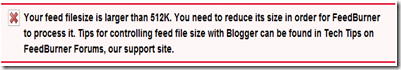

I have done what you say and it seems to work... so thank you.
ReplyDeletetahank you very much , i search about this fix from last month!!
ReplyDeleteI don't think I've had this problem but I have had a couple of others bunging-up the works on my blog:
ReplyDelete1) I use Microsoft Word to format my posts to make them look better, and to handle reference notes & citations. I didn't realise this was a no-no because of the bloated HTML it generates. The recommended solution of stripping all the formatting using, say, Notepad, and then repairing the formatting in the Blogger Compose window is not practical. However, I found that doing a Word Save-As into "Web page (filtered)" strips out all the Office-specific tags. I can then cut-and-past the Word formatting straight into Blogger.
2) I accidentally set a 'Location' on one of my posts (see right-hand pane when composing/editing a post). This apparently generates invalid 'georss' tags in the HTML, and that prevents Feedburner successfully validating the feed. This took quite a while to track down.