The Money Makeover : Tip #1 – The Budget Calendar
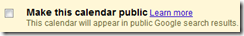
Here’s a little tip that I thought I would share. One of the key things with our money makeover is to avoid surprises . We do this in a number of ways, we create a new budget each month , we have our emergency fund 1 and allocate savings for upcoming/possible events. However, I still found I was getting caught out – why? Because it’s very easy to just plain forget about events that aren’t as big as Christmas or the next vacation. There are also instances when you get those sneaky 5-week months and you forget to budget an extra weeks groceries and whatnot. So how do we normally remember such events? Well duh, a calendar ! Overview Here’s what I do: Create a new calendar called “Budgeting” on Google * (see below for instructions) . Add all recurring financial events, whether it’s things coming off of a credit card, direct debits, travel costs or whatever. Using a digital calendar normally makes this very easy and with most of the options we would require for financial st...