GTD: Piping Google Reader Items to Remember The Milk
Right, so one thing I had on the ToDo list is to clear out my 8 month backlog of articles in Google Reader that I had starred for “later reading”. This “later reading” never came, and so the problem began.
The Problem
I use Remember The Milk (RTM) for my task management solution. Put simply, I am glued to it. If tasks go on there, they will get done. However, the problem with the RSS is that I had to actively open it and then go to the starred items. This is a whole out-of-band process that put simply, I will never do consistently.
I think another part of the problem is the classic “geeks and ADHD” – we are forever attracted to the sparkly glow of a little bit of knowledge or “oooooooo that looks interesting”. It’s very easy to then tag/star lots of articles based on 2 key words of interest. The sad truth is this, a lot of people really do write crap (of course, I am no exception).
Thinking of a Solution
So, I got to thinking about the two main causes of the problem:
- The out-of-band process for marking things “to read”.
- Marking things “to read” without really skimming the content enough.
The second is the easiest to solve. Spend an extra 30 seconds when skim reading and really decide if it worth reading further. In (far too) many cases, 30 seconds is enough to get the core content out of the post and/or realise it’s not worth spending more time on.
The first is harder, I needed a way to quickly get the info from Google Reader to Remember the Milk. I know RTM has several options for working with it, so I began looking around.
What I Went With
I then remembered the “Inbox Email Address” (“Settings” > “Info”) this is basically a specialised email address that parses email content into tasks. Bingo.
Looking at the documentation - if we can quickly create an email with the required information from the interesting article from Google Reader, we will be on to a winner. So I went back to Reader to have a look. Then it hit me:

Hitting that, we are then prompted to enter our own message, this is where we need to add the formatted text for our task. Note: This took some playing around with to get it right, so copy this char-for-char!
- I have added “RTM Inbox” to my GMail Contacts (this makes it easier to type). The email address is the one from my “Settings” > “Info” > “Inbox Email Address”. Do not share this with anyone.
- I then slightly edited the subject to what I want the task name to be.
- I set the “due” date to “Today” (“Tod” works fine).
- I added a tag, “reading”.
- I set the URL to the URL of the article (right click the article title in reader and copy link).
- I then mark the end of the email content with "-end-". This basically tells RTM to not bother to try and parse all the Google crap that is appended to the email :) (if you omit this, it will end up being created as a note on the task).
NOTE: There is no space between the shorthand “command” and the “value” (e.g. “D:Tod”) – Adding spaces seems to cause RTM to fail!
The Result

The process becomes pretty quick once you are used to doing it (as with anything I guess) – I rarely use the mouse for it now. I also find that the act of adding it to the all-important ToDo really makes me ask “Is this article worth my time?”.
I hope you found this useful!
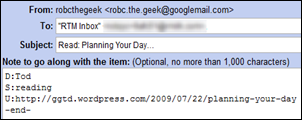

I tend to use https://readitlaterlist.com/. Read my list, tag interesting things and download for offline use to read on public transport :)
ReplyDeleteHello from Norway. I enjoy reading your blog, and find (most of) your blog-posts interesting. Beeing a geek, shouldn't you create a greasemonkey-script that will add a button the google reader that says "Add to RTM" so you don't have to do the manual work to email items to your inbox?
ReplyDeleteHi Espen,
ReplyDeleteThanks for the comment, that is a good idea (one that has been rattling around in my head too!)
Greasemonkey scripts are actually on my Tech ToDo list.. I have made a note to ensure I give this a shot when I get around to having some fun with it!
Thanks for the feedback also, I really want this blog to be worth reading. Always remember, if you have feedback, send it! It does not fall on deaf ears/blind eyes :)
There's a new feature in Google Reader that makes this SO much easier and neater. Here's the link to my blog article describing how to do it.
ReplyDeletehttp://www.theitjuggler.com/2009/08/20/google-reader-sendto-remember-milk/
@The IT Juggler
ReplyDeleteNice tip! I never noticed this! Going to set this up later.
Thanks a lot! :)